People usually buy a laptop these days instead of purchasing a desktop computer since it is not handy. When purchasing a laptop the buyer has to make the decision of either buying a SSD Drive or a hard drive. The decision of which storage drive to purchase relies on the user and their needs.

It also depends on your budget that which drive you want to purchase. If you want to fast speed and great performance and money is not a big deal, SSD Drive is the answer to your storage needs. If you are not going to use your laptop for heavy software and work, hard drive can also work fine for you.
SSD or Solid State Drive is just like a USB. It is much refined than a USB drive however the basic concept is the same. It stores data in it just like we do in a USB drive. SSD uses NAND-based flash memory. It never forgets or deletes anything you stored on it on its own since it has a non-volatile memory.
Since the SSD drive doesn’t have any mechanical arm and can store data, the entire operation is done by the controller of the drive. It usually has the same size as a hard drive which can fit easily into the connecters which are using hard drives for their connection. SSD uses SATA for its performance and work.
To check whether or not it is a wise decision to invest in a SSD drive which performs the same function as a hard drive a test was performed. A low cost SanDisk SSD Plus of 240 GB size was used for this purpose. There are also other sizes available in the SSD Drive, however, a medium variant was used to perform the test.
Originally the model of this SSD has 256 GB of total memory storage, however, since 16 GB are permanently reserved for overprovisioning therefore these are not counted when talking about the storage device.
The SSD Plus was compared to Crucial BX100 and the Corsair Neutron XT. Both these devices have the same memory capacity as SSD Plus.
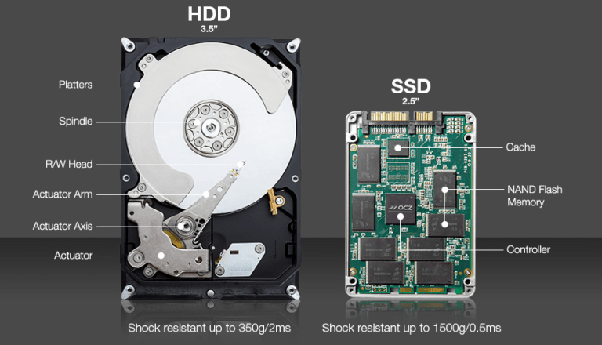
SanDisk SSD Plus is an entry level SSD Drive. It comes with a manual and a manual with the information about the drive. SSD Plus is 7mm thick therefore to make it compatible with laptops which require 9.5mm drive, a frame stick is also included in the box.
Various tests were done on the SSD Drives while keeping the configuration of the system same. The benchmarking software used for the tests is called CrystalDiskMark. The drives were connected to the motherboard using a SATA-600 port instead of a SATA-300 since it can cause limitations to the performance of the drives. For instance, the drives were tested for compressible data and random data both.
For sequential read test, the SSD Plus performed just like other drives. However, for the sequential write test the SanDisk SSD Plus performed closely to Crucial BX100 and was nearly 27% slower than Corsair Neutron XT.
It should be kept in mind that SanDisk SSD Plus is not a premium device like Corsair Neutron XT therefore the performance will also be accordingly. While the Crucial BX100 is an entry device just like SanDisk SSD Plus, as a result their performance was close to each other.