If you’ve ever wanted to level up your website experience, you’re likely going to have heard of the existence of virtual private networks (VPN). Unfortunately, for the unfamiliar, this might seem quite the intimidating concept. Why is it virtual and private?

What makes it so special and in-demand for a lot of websites, companies, brands, and marketers? In terms of virtual private networks, what are they how are they beneficial? Turns out, there’s more to virtual private networks than meets the eye.
Virtual Private Networks: The Basics
If you’ve ever wanted to learn more about virtual private networks, you’re going to have to start with a few basic concepts. First of all, what is a virtual private network? Read more about VPNs below:
What Is A Virtual Private Network?
Some people might hesitate relying on a VPN because they’re not too familiar with the concept. However, it’s actually easy to understand. Virtual private networks pertain to groups of computers that are networked over a public network, such as today’s internet.
Some users like VPNs because this allows them to connect to untrusted public networks more securely, this allows workers to access network resources even without going to the same local area network (LAN), or even for businesses to connect to their remote data centers without having to be physically there.
People get to connect to VPNs by launching a VPN client or accessing a special website, and logging in through your personal credentials. VPNs are “activated” when your computer and the VPN exchanges “keys” that are, when activated, secured and encrypted from private access.
In short, when you use VPN, you have a layer of guarantee that the communication you send online or receive online – be it messages or files – can’t be accessed by anyone else except you and the server on the other end.
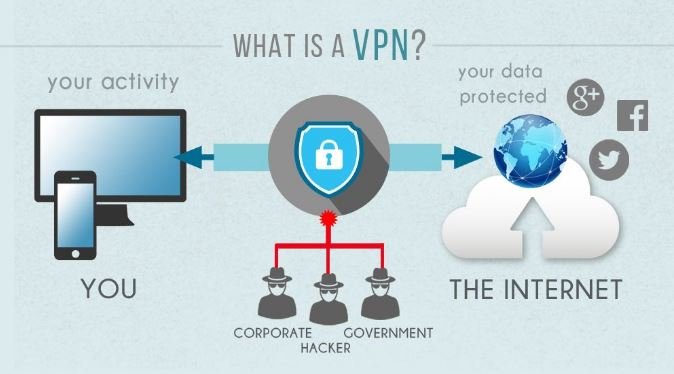
VPNs: Why Are They Beneficial?
Interestingly, in terms of its “benefits,” it really actually depends on who’s using the VPN and for what purpose. This is an interesting approach to VPNs’ benefits, as there’s really no one “set” of benefits one can reap from the concept.
VPNs work depending on who’s using them, and why they’re needed in the first place. Here are some examples of users who may rely on VPNs:
- Students and workers normally use VPNs because of certain obligations. Companies and students may provide access to VPNs that can contain vital and relevant data on coursework, company duties, or even assignments. Workers and students on the go can benefit from VPNs because they can access their relevant files even when they’re mobile or faraway, enabling them to function as workers and students whenever they’re needed.
- Downloaders and uploaders use VPNs to make sure file transfers are discreet and safe. While this is also used in both legal and illegal downloading, VPNs are there to help make sure no one else can find out who you’re sending files to and who you’re downloading from. This can be beneficial for people whose work or job relies on the sensitive nature of transmitting one file after the next.
- Security advocates and privacy-minded folks use VPNs for enhanced protection. If you’re one for security and privacy, VPNs might be automatically on the top of your must-acquire list. Regardless if you’re in an environment that is strictly monitored or entirely free, VPN users keep their environments encrypted and secured from prying eyes. If you want your information to be protected wherever you are, a VPN can be a great source of comfort and relief that what you’re doing won’t be seen by anyone else.
- Globetrotters and mobile users can use VPNs to be in-the-know for events. VPNs actually give you the ability to mask your IP address, which is how most if not all people protect themselves from being tracked. This essentially allows you to be able to watch live coverages of things and television shows or even films as they’re seen in other parts of the world without ever having to wait for re-broadcasts. Restricted internet radio, streaming, or region-locked online elements no longer remain locked to you.
The Bottomline: Using Virtual Private Networks For Your Needs
Virtual private networks, or VPNs, can be quite the confusing concept at first – but it’s actually worth a lot of merit considering the kinds of benefits it can provide you and your website needs.
Regardless of whether or not you’re doing a site for a company, you’re managing a forum, or if you’re managing a blog, a VPN can be quite a reliable option in terms of storage, efficiency, and security. With the above, hopefully you get the nudge you need towards using a VPN for your various online needs.

