Paytm is India’s first digital wallet which becomes the giant company in these recent years and has millions of users. Paytm is recognized as the complete marketplace where people can go shopping, make an online bill payment, online recharge or money transfer as well.
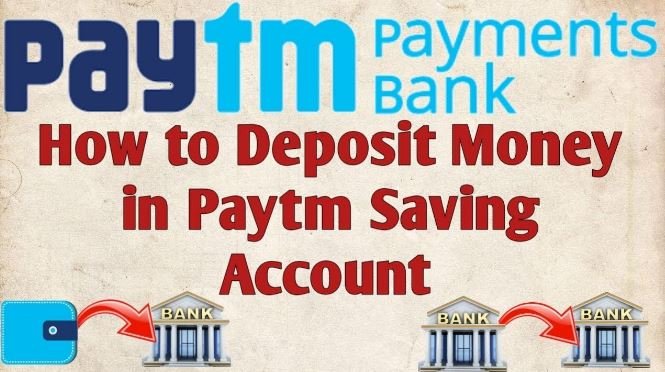
Recently Paytm introduced a Paytm saving account feature which allows users to load their money from wallet to bank account.
Most of the users are not aware of this update and some are confused. They don’t know – How to Add Money to Paytm Saving Account. In fact, it’s quite simple and easy to transfer money from Paytm wallet or credit/debit card to Paytm Saving Account.
Key Benefits of Adding Money to Paytm Saving Account
Let introduce you all to the key benefits of adding money to Paytm saving account before transferring fund to the Paytm bank. For all regular online shoppers, who used to buy products from online shopping stores like Amazon, Flipkart, Jabong and other online stores with debit/credit card, online banking or UPI payment gateway that in return takes a yearly charge for bank transaction nowadays.
By analyzing all this process Paytm enables their users to use their Paytm credit/debit card or UPI payment mode for making online shopping. This will not charge any transaction fee for making so.
Moreover, the user will get the monthly interest for storing the funds to Paytm saving the account. In fact, it’s is cool and highly appreciated by the millions of users of having a handy bank account.
Below are some key steps for adding money to Paytm payment bank.
How to Add Money to Paytm Saving Account

- At first, download the Paytm mobile app from App Store.
- Open a bank account in Paytm and verify it with KYC.
- After the successful opening of bank account, let’s move on to add money to Paytm saving account.
- Jump to Paytm homepage and click on the profile section.
- Now view and scroll the page and look for “ Saving Account Details”.
- Apply the pass code number which is fix at the time of KYC verification.
- Copy down all information like Account holder name, Saving account name, and IFS code. For Paytm IFSC code – Paytm0123456.
- Go back to Paytm Wallet and enter your bank details to go ahead further.
- Verify the account with the OTP – One Time Password received on the registered mobile number.
- That’s it. The money will be added to the Paytm Saving account through the Paytm Wallet instantly due to the IMPS – Immediate Payment Services.
There are multiple modes of adding money to Paytm Bank Saving Account like digital wallets – PhonePe, MobiKwik or other bank accounts. In addition, a user can add money via other Paytm bank accounts in minutes.
For online buyers, digital wallets are the ultimate medium of saving most money as many offers are available for these wallets on the web like PhonePe wallets offer. This post will clear the doubt of the users and make them transfer money to bank account.